Spinit Casino Mobile App
At our casino Spinit, we aim to create the most convenient conditions for our dear customers. We see how popular and useful mobile devices have become, and that’s the reason our team has started developing a special mobile solution. By doing this, we wanted to create a user-friendly piece of software that will give our players quick access to our service anywhere and anytime.
All you need is an internet connection and the device itself in your hands. Regardless of what OS you are using, the mobile app can be installed on any of them. All of our games, like slot machines and live dealer titles, bonuses, tournaments, and much more, can be accessed right from the application.
App and Mobile Version Interface
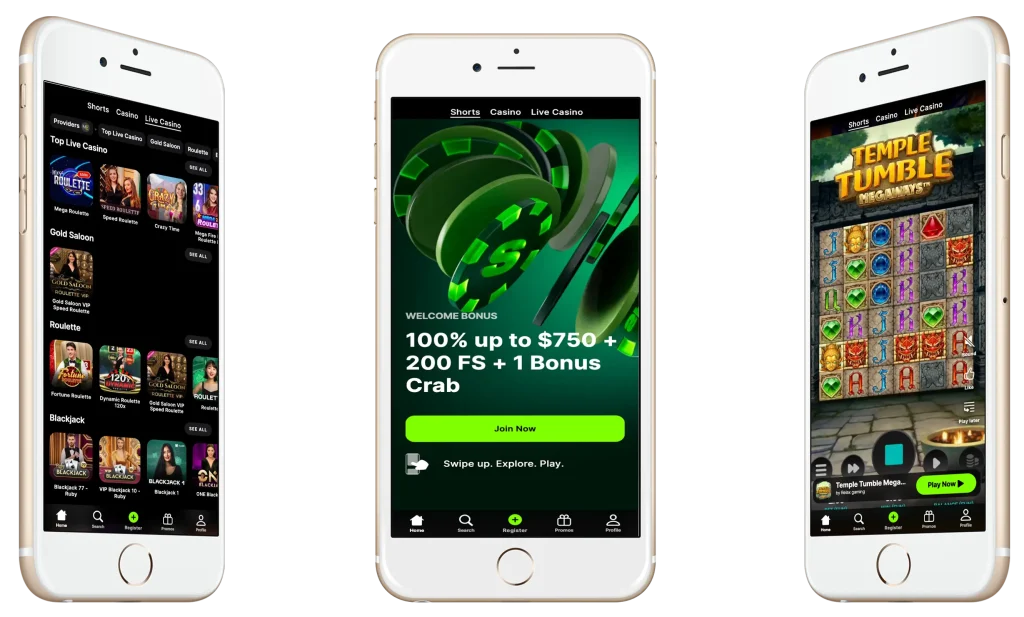
When developing our app, we tried to keep the same minimalistic yet functional and attractive design as our traditional web version. The same applies to the interface. Thanks to this, our players from Australia can switch between playing on PC and phone without much change. There is no need to get used to the different placement of sections, pages, and other elements of our casino because everything is in its usual place.
When entering our gaming platform using the Spinitcasino Mobile app, you’ll definitely notice the colourful Welcome Bonus banner. The navigation bar, located right below the banner, is a portal to any of the gaming sections presented at our casino. One tap and multiple casino games from the selected category appear in front of your eyes.
If you want to dive deeper and move to the account settings or have a look at the available promotions, then the menu button, located in the top left corner of the display, is what you need. To see all the main pages of the casino, tap on it once. The interface of the app is clear and intuitive, which certainly has a positive impact on the gaming experience.
How to Download Spinit Casino App
The Spinit Casino download procedure can serve as the definition of the word “simplicity.” There are no difficult steps to follow or strict requirements to get this software on your mobile device. Anyway, we know that many new players come to us every day who may find downloading and installing the app difficult. To avoid such situations, you can use the installation instructions for both iOS and Android users given below.
For Android Users
Follow this step-by-step guide to install the Spinit Casino app on your Android device:
- Open your mobile browser.
- Get to the main page of Spinit Casino.
- Then, navigate to your browser settings and tap the “Install app” or “Add to home screen” button.
- Confirm your actions by clicking on the corresponding option in the pop-up window.
- Wait for the app to finish downloading and installing on your device, after which its shortcut will appear in the workspace of your smartphone.
- Tap on it once to open the Spinit Mobile app.
For iOS Users
The procedure is almost the same for iOS users:
- Run the Safari browser.
- Navigate to the Spinit Casino.
- Have a look at the bottom of the screen and tap on the “Share” option.
- Tap the “Add” button to place the shortcut for the Casino mobile version on your home screen.
- Registration and Deposit via the Spinit App.
To start your gaming adventure at Spinit from the mobile app, you naturally need to register first. Thanks to our team of developers behind the creation of the mobile app, the registration process here is as simple and straightforward as the desktop version of the casino. So, let’s check out how to create an account at Spinit Casino through the app.
Spinit Casino Mobile Registration and Deposit
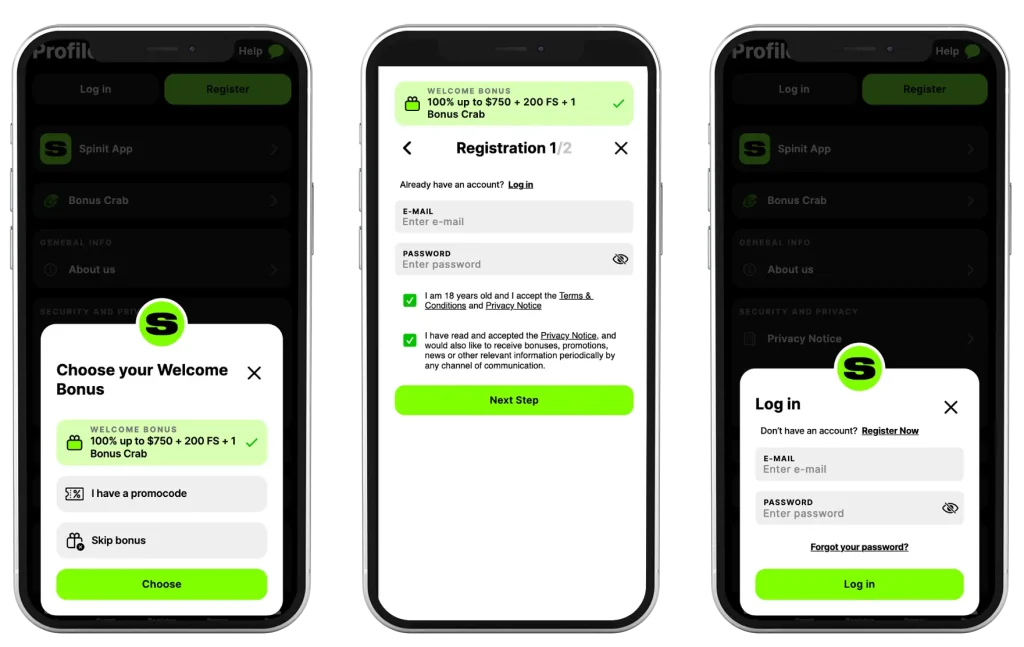
First, open the application. Then, tap on the “Sign Up” button at the top of the screen and start registration by filling in the empty fields with your email and password. Tick the box at the bottom of the form to confirm that you are at least 18 years old. Then move on to the next stage, where you are asked to provide some of your personal information. In particular, we are interested in your first and last name, gender, and date of birth. Press the “Next” button to get to the next step. Input information about your country of residence and currency. Then comes the final step: choose your state, specify the city you’re living in, your home address, and your postal code. Finish the sign-up by tapping the special button at the end.
As soon as you enter the casino as a registered user, you’ll be asked to make a deposit. Select from the available payment options presented in the pop-up window, specify the amount you’d like to cash in, and tap on the “Deposit” button. Then, specify the details of the chosen payment method and finish the transaction.
Bonuses for Spinit Casino Mobile App Users
The users of the Spinit app can pick from a variety of our promotions and special offers. There, they can find numerous attractive bonuses that will suit different types of players.
Spinit presents a range of ongoing and upcoming competitions crafted to maintain a heightened level of excitement for all participants. These contests deliver a competitive element with chances to secure significant rewards, such as cash prizes, free spins, and exclusive bonuses. Players can engage in daily, weekly, and monthly contests showcasing well-known slots and table games. Anticipated events guarantee additional thrilling competitions and attractive rewards, ensuring a continuous stream of excitement.
However, at Spinit, it’s not just the welcome bonus offers that deserve your attention. Such reload bonuses as Free Spins, Cashback, Reload, etc. can be found in our promotions section.
Advantages and Disadvantages
Just like everything in the world, our mobile Spinitcasino App has its bright and dark sides. The advantages include an appealing design, a high level of functionality, and an intuitive interface.
Speaking of drawbacks, there’s only one, and it’s not significant. Our customers need to constantly update the app to keep it running smoothly and without interruptions. We release new patches every week, and without them, alas, the application will not be able to run on your mobile device.

 Spinit Casino
Spinit Casino  Slots
Slots  Promotions
Promotions  Mobile App
Mobile App